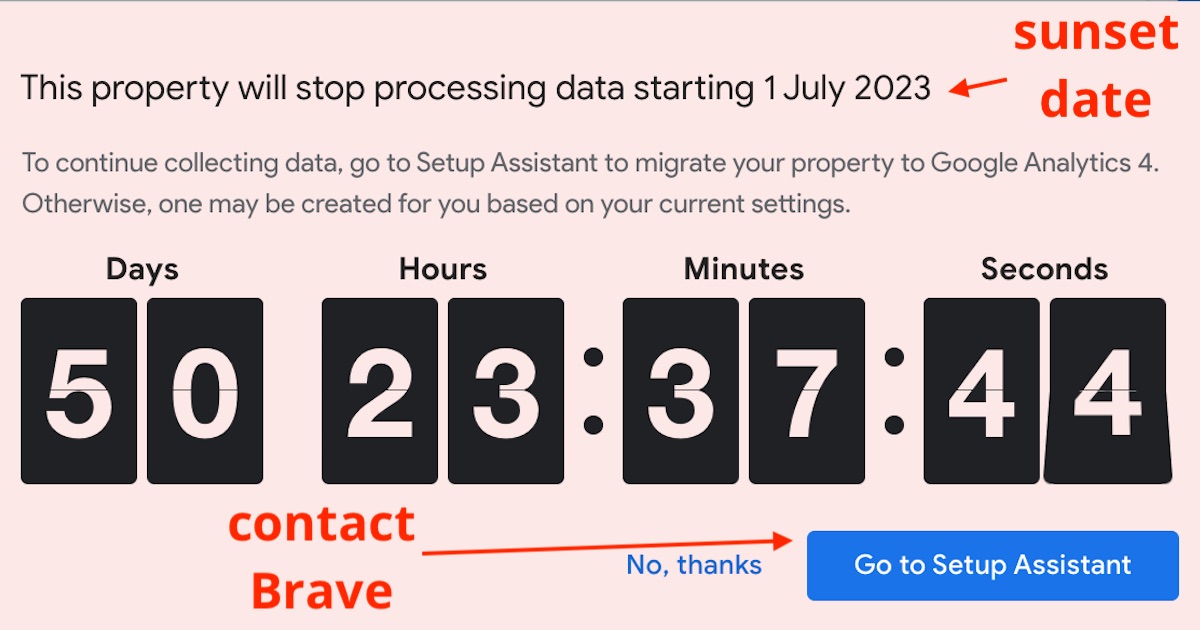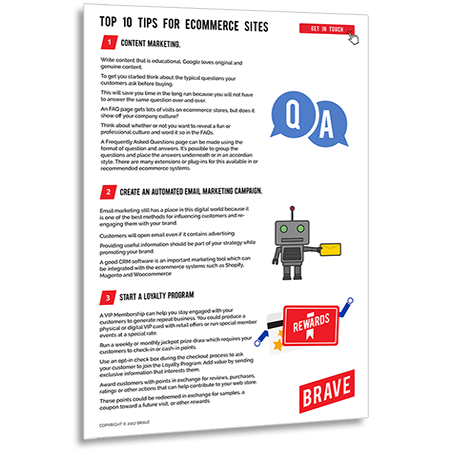Are you ready for the end of Google Analytics as we know it?
Google is going to decommission Universal Analytics on July 1, 2023 and has been alerting website owners to setup GA4 on their site. Notifications have also been displayed in your ad accounts via the recommendations tab. The GA4 integration has not been available by default in major SaaS eCommerce platforms eg: Shopify, BigCommerce, etc.
Whom will GA4 affect?
The migration or use of Google Analytics 4 will have a significant impact on numerous businesses. Without GA4 there will be challenges for any business aiming to attract, expand, and retain a valuable customer base. For instance;
Businesses that utilise paid advertising: Whether it involves Google Ads or social media ads, GA4 is essential for tracking the progress of these advertisements, determining their success and profitability. GA4 enables you to identify the key performance indicators (KPIs) that require attention. Without GA4, your business may face financial losses and waste precious time and resources.
Businesses with an eCommerce store: If your business involves online sales of products or services, GA4 is crucial for understanding the performance of different web pages, products, and services. This knowledge helps you identify areas that require more focus and effort on your eCommerce website.
Businesses that rely on lead generation or data-driven revenue: Whether you gather email databases or aim to drive conversions on your website, if your business depends on lead generation or utilises processed data to generate revenue, GA4 is indispensable. It provides insights into the actions users take on your website, enabling you to make informed decisions.
Does this dialog message box look familiar?
Why can’t I wait until it’s available in the platform?
There are significant differences between the two systems which will require a learning curve that is steep, especially for the untrained. Making the transition for an experienced Analytics user will be easier.
The Brave team will be migrating existing clients over to the new GA4 over several months with a clear timeline in place. We encourage clients to retire Universal Analytics and shift their focus to using/applying data from GA4. Whether that takes a month or 6 months will depend on them, and how much time you’re setting aside to learn and explore in GA4.
There are numerous appealing features in the relatively new Google Analytics 4 (GA4) properties, which have now become the default for Google Analytics (GA). These properties bring about significant changes in terms of what GA can achieve and how it operates. It’s crucial to note that this isn’t just a cosmetic update; GA4 transforms how data is quantified in Google Analytics by shifting from tracking HITS in Universal Analytics to event-based tracking.
One of the aspects I appreciate most about GA4 is its simplified workflow for tracking goals and events, which eliminates the need for coding when monitoring custom events. In general, event tracking in GA4 is more efficient, robust, and scalable when compared to Universal Analytics.
 We’re a Google Partner Agency and GA4 migration experts.
We’re a Google Partner Agency and GA4 migration experts.
Trust us to ensure a smooth transition for your Google Analytics and safeguard your priceless business data.
What are the major differences between UA and GA4?
The Universal Analytics interface was designed with report curation in mind. It provided a vast array of pre-made, curated reports for users to access easily. In contrast, GA4 has moved away from the curated reports approach, instead offering a lighter selection of pre-made reports, supplemented by a powerful report builder via the Explorations tool. This report builder is nothing short of amazing, and it opens up a lot of new opportunities for data analysis and discovery. For seasoned GA pros or data nerds, this change is welcomed, but for casual GA users, the transition can be overwhelming. The familiar reports from Universal Analytics are nowhere to be found, and not all metrics from Universal Analytics are available in GA4.
The solution is to give yourself time and education. However, as Google Analytics moves towards GA4, it is still evolving, and educational resources for GA4 properties are still emerging. Setting up both Universal and GA4 tags on existing or new websites is recommended. Although this may seem excessive, it allows for a transition phase, giving you time to learn and adapt to GA4 without disrupting your current metrics and reports.
It’s important to note that GA4 quantifies activity differently from Universal Analytics. For instance, bounce rate has been phased out in GA4, replaced by metrics such as daily/weekly/monthly active users. It is essential to identify the main use-cases, reports, and metrics you rely on in Universal Analytics and find out how to find (or build) the same information in GA4.
How can I do it myself?
You can visit Google’s DIY for beginners guide here which covers the following areas.
- Create a new GA4 property and migrate your goals to GA4 by following the steps in this guide.
- Use a desktop browser to complete the migration in one session.
- Check if you have a Universal Analytics property that needs to be migrated.
- Run the GA4 Setup Assistant wizard to create your GA4 property.
- Turn on Google Signals to collect additional data about users.
- Migrate your goals by importing them from Universal Analytics to your new GA4 property.
Please contact us if you have any issues.
Final Important Note
Do not use data from both properties, as they quantify activity differently, and trying to reconcile the data will be challenging. Continue using/applying data from Universal Analytics in the near term, while spending time exploring and learning GA4 in your spare time. Remember to rebuild your reports in GA4, and spend time rethinking some of the reports you may have used in the past.