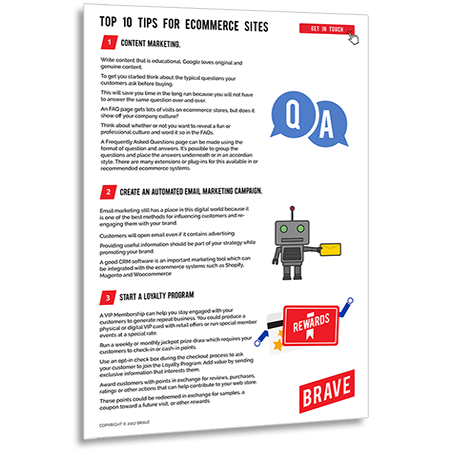10. TEST YOUR LANDING PAGES AND CHECKOUT PROCESS
Do you have two different products or different ideas on how to sell?
Why not create separate pages to test which get’s the better result. In turn, this can help you increase your revenue and make the most of every visitor who comes to your website.
With Google Analytics, you can compare how different web pages perform using a random sample of your visitors.
Let’s say you have a website where you sell sports shoes. You offer cross trainers for runners or gym junkies. With your AdWords account, you advertise your cross trainers for gym junkies because it’s where you make your most money. To increase your return on investment and your business’ profits, you’re interested in getting more people to purchase this option.
Right now, people who click on your AdWords ad for gym cross trainers on a dedicated landing page that explains all cross trainers. Because this is your ad’s Destination or final URL, this is the first page that you want to use for testing. For your Google Analytics, you create several new versions of this web page – one with big red lettering selling the cross trainers for runners, one where you expand on the benefits of the cross trainers for runners, and one where you put an icon next to the link to purchase the cross trainers.
Once you’ve set up and launched your experiment, a random sample of your website visitors who go to that Destination or final URL will see one of the three different pages, including your original web page. Then it’s only a matter of waiting to see which page gets the highest percentage of people to purchase the cross trainers for runners.
When you’ve worked out which page best helps you accomplish your business goals, you can make this page live so that all your site’s visitors see it.
Use social media to test your ads. You can post as much as you like on Facebook at no cost. Compare the shares / likes / sales on each ad.